







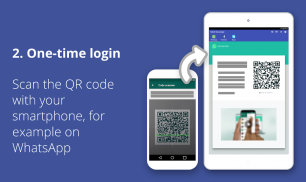
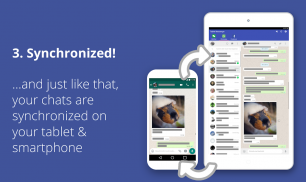
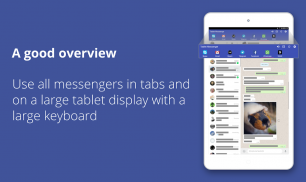
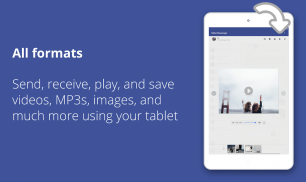
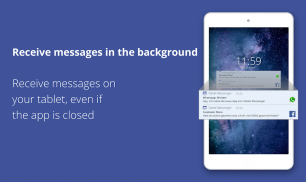

คำอธิบายของ Tablet Messenger
Tablet Messenger is a multi-messenger app for Android tablets that synchronizes your messages in a bundled app and provides numerous settings
Supported Messenger:
WhatsApp, Facebook, Instagram, Skype, Telegram, GMail, Wire, Wechat, T-Online, GMX, web.de, Twitter, VK, ... More messengers will follow soon.
That's what the Tablet Messenger can do:
- Manage Messenger => Add, remove, or mute individual messengers
- Adjustments => Change font sizes and zoom into text or images
- Messages => Easily send and receive text and voice messages. Receive messages with notification - even if the app is running in the background or the display is disabled
- Security => Secure the Tablet Messenger and all messages with a password. No saving of user data
Just start:
1. Install
Install the Tablet Messenger on the Play Store on your tablet
2. Select
Select the messengers you want to use
3. Login
Register once with your messengers
And so the registration goes by the example WhatsApp:
1. Start the tablet messenger on your tablet and switch to the tab "WhatsApp". Wait until the QR code appears
2. Start WhatsApp on your phone
3. Open the menu on the right in the "Chats" tab on your mobile phone and select the menu item "WhatsApp Web"
4. Scan the QR code on the tablet with your mobile phone camera
5. The connection is made
6. Done
... from now on you will receive all your messages on your tablet
Your advantages:
- All Messenger: Switch easily between all your messengers
- always in sync: continue to receive messages with other devices
- clear: Use the large display and write comfortably with a large keyboard
If you have any questions, problems or suggestions, please send us an e-mail: support@tabletmessenger.com
We look forward to every message from you!
แท็บเล็ต Messenger เป็นแอปพลิเคชันหลาย Messenger สำหรับแท็บเล็ต Android ที่ซิงค์ข้อความของคุณในแอปรวมและมีการตั้งค่ามากมาย
Messenger ที่สนับสนุน:
WhatsApp, Facebook, Instagram, Skype, Telegram, GMail, Wire, Wechat, T-Online, GMX, web.de, Twitter, VK, ... มีร่อซู้ลเพิ่มเติมตามมาเร็ว ๆ นี้
นั่นคือสิ่งที่แท็บเล็ต Messenger สามารถทำได้:
- จัดการ Messenger => เพิ่มลบหรือปิดเสียงเฉพาะบุคคล
- Adjustments => เปลี่ยนขนาดแบบอักษรและซูมเข้าในข้อความหรือรูปภาพ
- ข้อความ => สามารถส่งและรับข้อความและข้อความเสียงได้อย่างง่ายดาย รับข้อความที่มีการแจ้งเตือนแม้ว่าแอปจะทำงานในพื้นหลังหรือปิดใช้งานการแสดงผลก็ตาม
- การรักษาความปลอดภัย => การรักษาความปลอดภัยของแท็บเล็ต Messenger และข้อความทั้งหมดที่มีรหัสผ่าน ไม่มีการบันทึกข้อมูลผู้ใช้
เพียงแค่เริ่มต้น:
1. ติดตั้ง
ติดตั้ง Tablet Messenger ใน Play สโตร์บนแท็บเล็ตของคุณ
2. เลือก
เลือกทูตที่คุณต้องการใช้
3. เข้าสู่ระบบ
ลงทะเบียนทันทีกับทูตของคุณ
และเพื่อให้การลงทะเบียนไปตามตัวอย่าง WhatsApp:
1. เปิดตัว Messenger แท็บเล็ตและเปลี่ยนเป็นแท็บ "WhatsApp" รอจนกว่าโค้ด QR จะปรากฏขึ้น
2. เริ่ม WhatsApp บนโทรศัพท์ของคุณ
3. เปิดเมนูทางด้านขวาในแท็บ "แชท" บนโทรศัพท์มือถือของคุณและเลือกรายการเมนู "WhatsApp Web"
4. สแกนโค้ด QR บนแท็บเล็ตด้วยกล้องโทรศัพท์มือถือของคุณ
5. มีการเชื่อมต่อ
6. เสร็จสิ้น
... นับจากนี้คุณจะได้รับข้อความทั้งหมดจากแท็บเล็ตของคุณ
ข้อดีของคุณ:
- Messenger ทั้งหมด: สลับระหว่างบรรดาร่อซู้ลของคุณได้อย่างง่ายดาย
- ซิงค์อยู่เสมอ: ยังคงรับข้อความกับอุปกรณ์อื่น ๆ อยู่เสมอ
- ชัดเจน: ใช้จอแสดงผลขนาดใหญ่และเขียนสบายด้วยแป้นพิมพ์ขนาดใหญ่
หากคุณมีข้อสงสัยปัญหาหรือข้อเสนอแนะกรุณาส่ง e-mail มาที่ support@tabletmessenger.com
เราหวังเป็นอย่างยิ่งว่าจะได้รับข้อความจากทุกท่าน!








